How to save Tiktok videos without watermark or logo
TikTok is one of the most popular short video sharing platforms today, where users can freely create and discover interesting content. However, when you download videos directly from TikTok, they often come with the TikTok logo and user ID, which is annoying if you want to reuse or share on other platforms.
TikDownloader.app was created by us to solve this problem, helping you download TikTok videos without watermark or logo quickly, simply and completely free.
Reasons to use TikDownloader.app instead of other tools
Among the popular TikTok download tools today such as SnapTik, SSS TikTok, TikVid, etc., TikDownloader.app stands out thanks to:
- Friendly interface, easy to use
- Fast processing, no waiting
- Cross-platform compatible, works well on both phones and computers
- No installation or login required
Instructions to download TikTok videos without watermark using TikDownloader.app
Step 1: Copy TikTok video link
Step 2: Visit TikDownloader.app
Step 3: Paste the link and start downloading
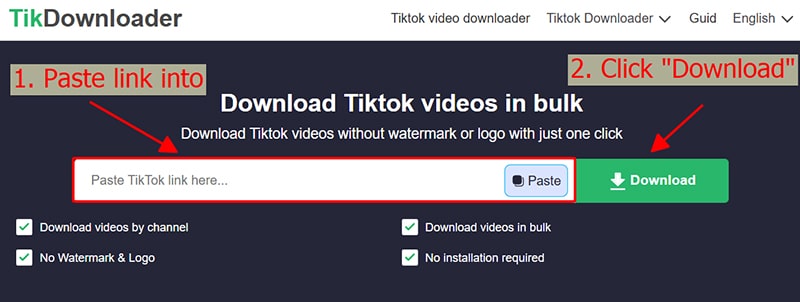
Step 4: Select quality and save video
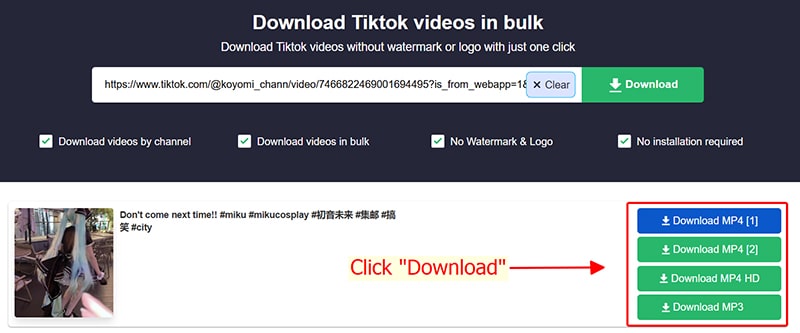
Notes when using TikDownloader.app
- Multi-device compatibility: Supports Android, iOS, Windows, macOS, as long as the device has a web browser.
For iPhone/iPad:
- Download file location: Usually located in the Downloads folder, you can check your browser's download history if you don't see it.
- We encourage you to use the downloaded videos for personal purposes only. Using the videos for commercial purposes without the permission of the content owner may violate copyright.
TikDownloader.app is a great solution to download TikTok videos without watermark, fast, easy, no installation and completely free. Whether you are using a phone or a computer, this tool is always ready to help you save your favorite videos without being bothered by watermarks or user IDs.